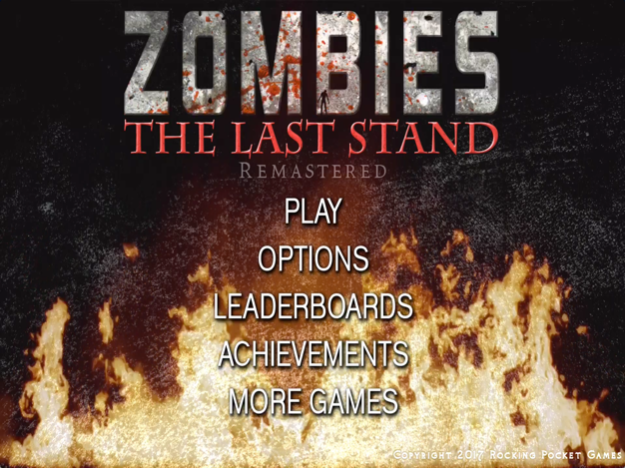Zombies HD 4.3
Continue to app
Paid Version
Publisher Description
Inspired by Left 4 Dead and Alive 4-Ever, Zombies HD is the ultimate mobile first person zombie shooter
REMASTERED IN 2017
- Remastered from 480x320 to 1920x1080
- Gameplay now running at native resolution on all devices
- New split screen touch controls with virtual joysticks
- MFI Game Controller support
- Improved shaders
- Improved collision detection and smoother movement of characters
FEATURES:
- Use cash to upgrade your speed and other capabilities
- Variety of guns, all upgradeable
- 3 scenes each with 25 increasingly difficult missions
- Unique types of zombies: Crawlers, walkers, runners, tanks, poppers, jumpers, jumping tanks, and even pygmy zombies.
- Leaderboards and achievements using Game Center
- Realtime shadows
- Normal mapping, detail mapping
- Freedom to move anywhere in the 3D environment
- 3D Audio (best played with headphones)
- 7 spooky and exciting background music tracks
CONTROLS:
- Analog stick to move,hold and drag in lower right to aim and shoot at the same time. Swipe anywhere else to rotate camera.
OR
Use the gyroscope to aim if your device supports that!
Send suggestions to: support@rockingpocketgames.com
Jun 18, 2022
Version 4.3
Updated for latest devices
Fixed an issue with reloading and changing weapons
About Zombies HD
Zombies HD is a paid app for iOS published in the Action list of apps, part of Games & Entertainment.
The company that develops Zombies HD is Chris Egerter. The latest version released by its developer is 4.3.
To install Zombies HD on your iOS device, just click the green Continue To App button above to start the installation process. The app is listed on our website since 2022-06-18 and was downloaded 2 times. We have already checked if the download link is safe, however for your own protection we recommend that you scan the downloaded app with your antivirus. Your antivirus may detect the Zombies HD as malware if the download link is broken.
How to install Zombies HD on your iOS device:
- Click on the Continue To App button on our website. This will redirect you to the App Store.
- Once the Zombies HD is shown in the iTunes listing of your iOS device, you can start its download and installation. Tap on the GET button to the right of the app to start downloading it.
- If you are not logged-in the iOS appstore app, you'll be prompted for your your Apple ID and/or password.
- After Zombies HD is downloaded, you'll see an INSTALL button to the right. Tap on it to start the actual installation of the iOS app.
- Once installation is finished you can tap on the OPEN button to start it. Its icon will also be added to your device home screen.